Crown of Stars
Crown of Stars is my personal project to create a space 4X game because I have been interested in doing it for a long time. I also want to learn how to develop for Android devices (phones/tablets). If you are more familiar with board games, it’s part worker placement and part wargame. It’s a work in progress and I have a lot to learn and do.
The starting screen:

Main game screen where you select star systems, fleets, and go to the next turn:
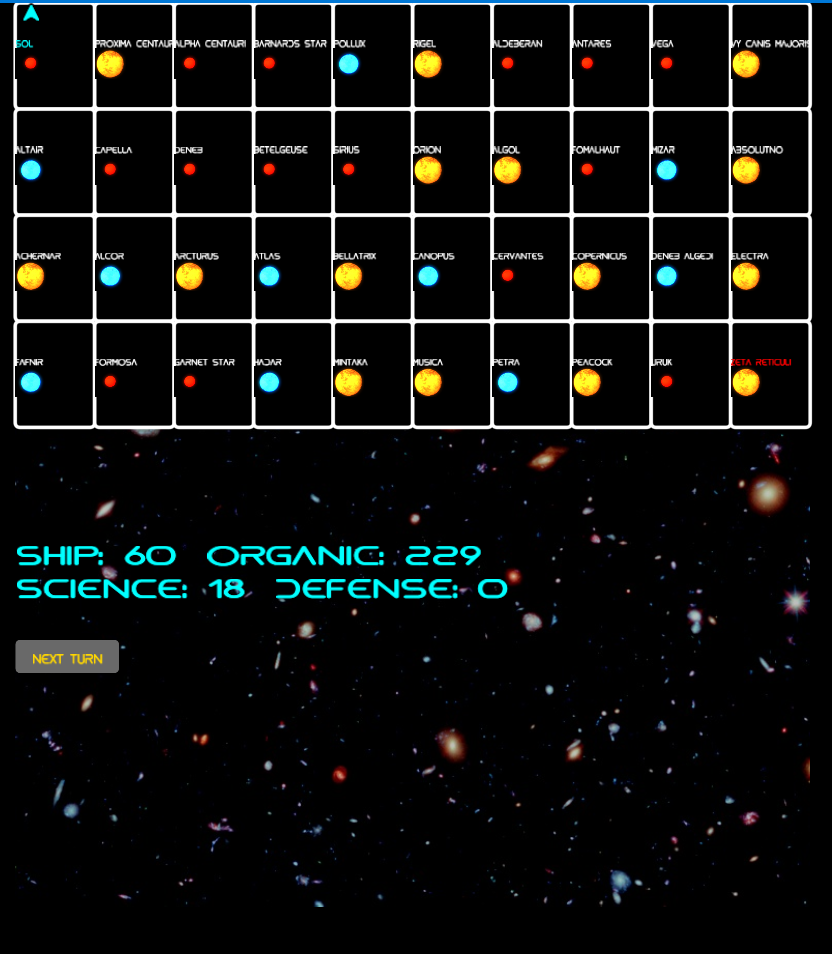
The symbol that resembles an arrow is the ship icon. Clicking or tapping on it shows the deploy forces screen:

This screen allows you to choose how many ships to send to the destination.
Planets screen – this appears once you select a star, it allows you to see the planets in that system and choose a planet to act on. Planets being terraformed have the number of turns until they turn into the next type of planet. Planets whose name is in white are not occupied, names in cyan/blue are your worlds, and planets in red belong to the enemy.
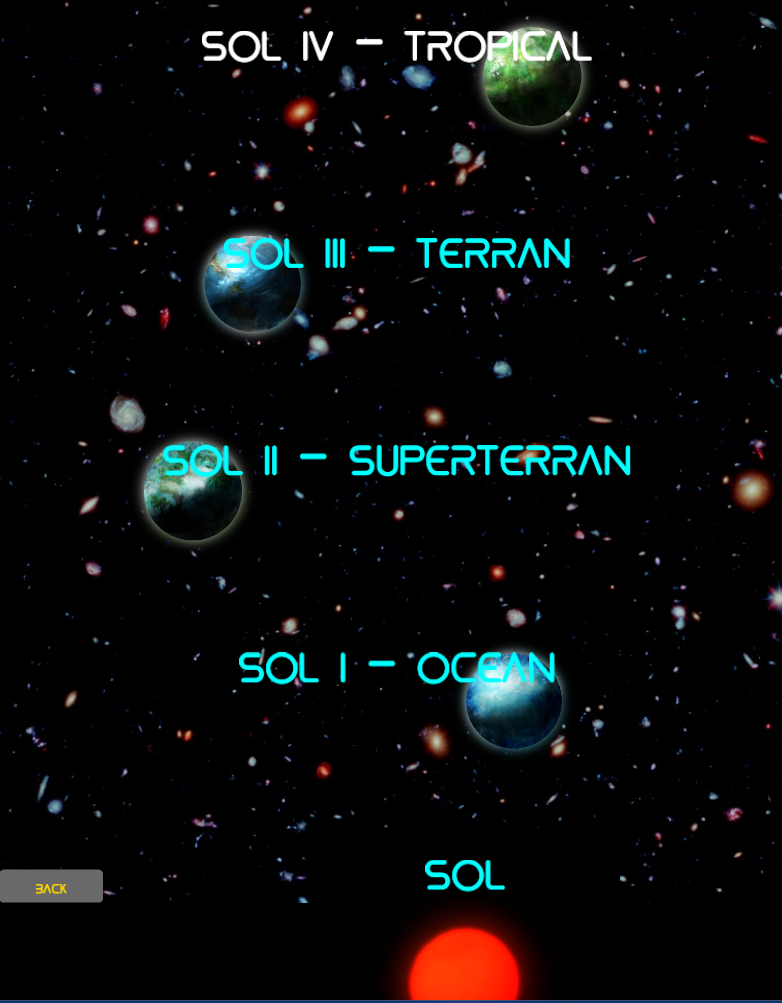
Planet screen, you click/tap on a planet that belongs to you. Here, you can click/tap the add and sub buttons to move population to different tasks. Farming produces organics which can be used to get more population as well as some ships require them. Ships is points toward buying/building new ships, defense is points towards building new defense bases. Population button uses organics and grows population. Ships takes you to buy ships screen. Def Base builds a new defense base. Back takes you back to planets screen. Science is points toward researching new or improved technology, but that is not yet implemented. Each unit of population allocated to an area produces a random number of resources/points per turn. The type of planet determines the range. Some planets are good for some things and poor for others. Super Terran worlds are best at everything. If the whole system belongs to you, you get a small production bonus according to the type of star.

If you tap/click the ships button, you get the buy forces screen:
